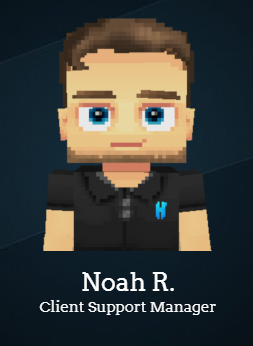
We are unable to personally cancel any PayPal subscriptions for you. This is something that you must do yourself from within your PayPal account. Fortunately, we've provided a simple-to-follow tutorial on how to do this. Before cancelling a subscription, feel free to submit a ticket or start a conversation with one of our support specialists in our live chat if you need help with any server related issues.
━━━━━━━━━━━━━━━━━━━━━━━━━━━━━━━━━━━━━━━━━━━━━━━━
![]() Unsubscribing via PayPal
Unsubscribing via PayPal
1. Login to your PayPal account at www.paypal.com
2. Click the "Settings" icon next to "Log out"
![]()
3. Select "Preapproved Payments" under "Payment Settings"

4. Select the Merchant whose agreement you'd like to cancel

5. Finally, click the "Cancel Subscription" button and then confirm your request to finalize the cancellation
After completing the above steps, you will have cancelled your PayPal subscription with Hytale Hosting!
